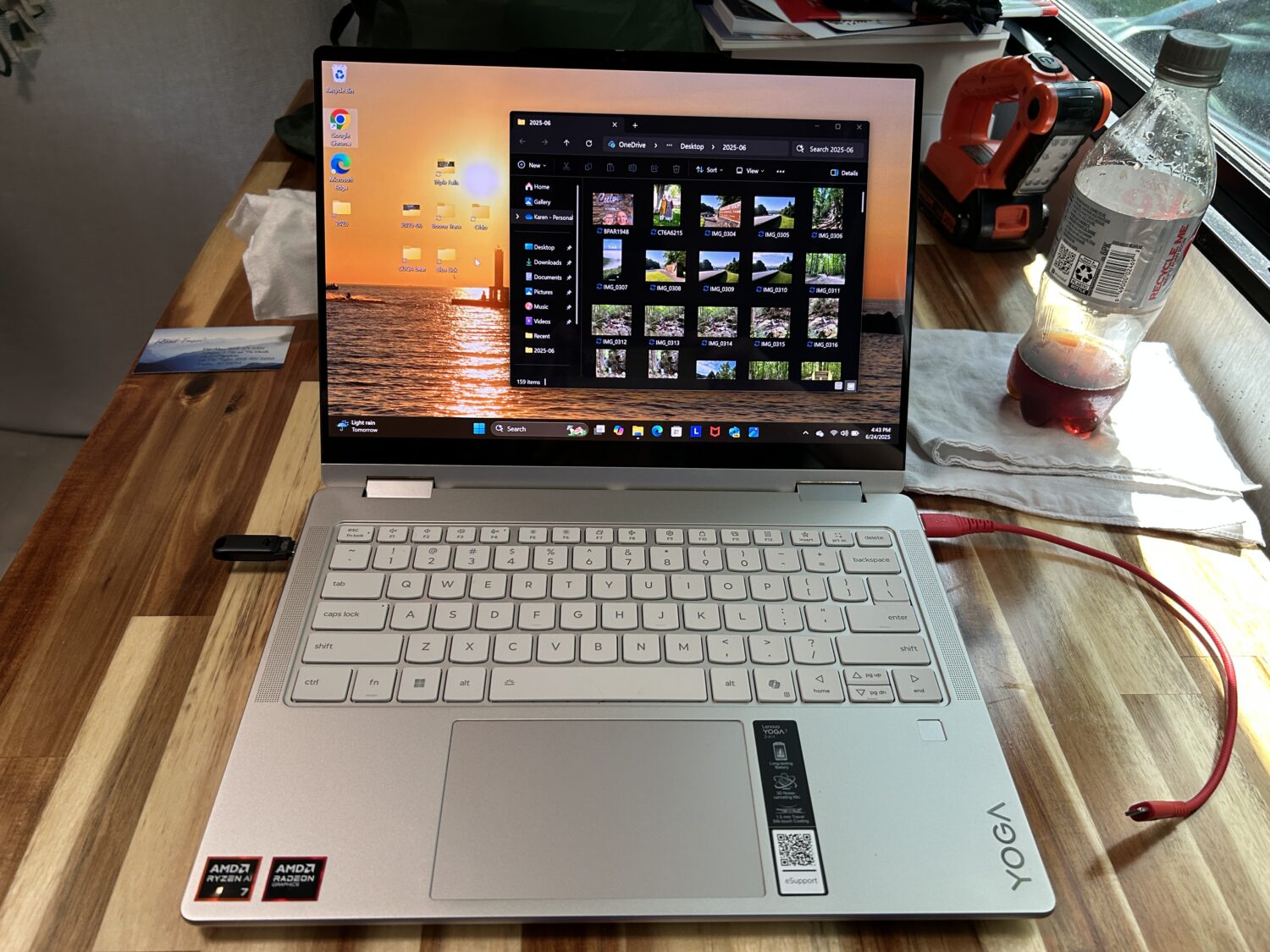First Challenge. The week after we got back to Kentucky after going to Ohio, we had a challenging 48 hours. You know the old saying that bad things come in threes. It was kind of like that. The first challenge concerned my computer.
The trouble had started the week before when my computer decided to go haywire. I had an old computer which I purchased in 2017. To me, anything that is less than 20 years ago is recent. But, I guess in computer years, eight years is ancient. Anyway, I had been getting notices that said that Windows 10 would no longer be supported by Microsoft. Unfortunately, my computer could not accommodate Windows 11. The night before we were leaving for Ohio, I turned on my computer to do some work before we left. And my desktop had disappeared.
With Tom’s help I found my files located several levels down. Computer – Users – Hartley – desktop. So I was able to do the work I needed to do and back up a couple of things. Then I turned off the computer, confident that I could get it rearranged later. It had tried to do an automatic update but been unable because of the age of the computer.
I turned it on the Tuesday morning after we got back and spent about an hour getting my desktop rearranged. The computer suggested shutting off to get everything set, which I did. But when I turned it on again, the desktop was again empty. This time, however, my files were not several levels down, they were gone! Gone! Nowhere on the computer! ARGH!
After some research, I read about a common problem with Windows. When Windows 10 tried to update to Windows 11 and failed, it put all my files in a temporary file. I found this file several levels down. But it wasn’t labeled temporary, so I didn’t realize it was temporary. When I moved the files back to my desktop and shut off the computer, it deleted all the files in the temporary file. Which was all the files I had moved to my desktop. And now they were gone with no way to recover them.
Again, fortunately, I had saved most of the stuff. I have been able to retrieve the files even if they aren’t the most up-to-date versions. Tom gave me his usual “why don’t you automatically back things up in Dropbox or OneDrive?” speech. I always hear this speech and think it is a good idea. If I could get it to work automatically I would. The lack of good internet in many of the places we work, however, has discouraged me from doing this. Or I may be making excuses for my technological incompetence.
At any rate, Tom and I decided that I needed a new computer that would run Windows 11 and future updates for a while. I also needed a better backup system. One that I could – and would – use.
The next day, a Wednesday, we drove the 1.5 hours to Knoxville to Best Buy. They had a good selection of computers in stock and I quickly picked out one that would suit my purposes. I rarely do anything except writing on my computer. I never play games on it. So I’m not very picky. I wanted a comfortable keyboard and enough memory to hold my pictures. I also needed to be able to plug in USB and USB-c cables. The Lenova Yoga was on sale and seemed like a good computer for me. It is about half the size of my old computer but has just as much memory. We also picked up a flash drive so I could back things up manually. Which I am pretty good at doing on a consistent basis.
I spent most of Thursday getting my new computer set up. This was a bit of a challenge all by itself because of our very slow internet. Then I copied all the files still on my old computer (D drive). I did not put them on the new computer because I have them stored on the flash drive and in Dropbox. My new computer is working well and I am thankful to be avoiding the disappearing file problem. Hopefully it will last as long as the old one.
This was the first challenge in the 48 hours. Challenge accepted and overcome! Although I had to bow down to Microsoft, I am happy with my new computer.